
Android smartphones and tablets do possess our sensitive data and information that needs to be secured from strangers and anonymous people. Most smartphone users tend to use security code, pin, password or pattern lock to keep their device secured from anonymous usage without their explicit consent or permission, but some times it becomes really difficult to keep on locking and unlocking your phone or tablet when you have to use it frequently for different purposes, that ultimately kills the fast communication purpose for which smartphones exist in the world. Sometimes if you enter wrong password more than 5 times, your Android phone or tablet will get locked and in that case you must know how to unlock and reset an Android device.
I guess it would be more feasible to lock the individual applications which contain sensitive / private information related to you, on your smartphone or tablet. This would not only ease up your life as well as won’t be creating any hurdles while accessing your smartphone. Its really inconvenient when you have to immediately send some important official documents to your senior official, while it takes a bit of time to unlock the smartphone. For such a scenario I would suggest Android smartphone and tablet users to lock only those apps which contain sensitive data, for instance you can lock these apps: Contacts, Messaging, WhatsApp, Gallery & Videos to keep your personal and sensitive data safe from prying eyes. At times you are required to hand over your smartphone or tablet to your colleagues, but at the same time you do not want them to tinker or invade your privacy. Sometimes children start messing up with settings of your phone or tablet. For all such scenarios its perfect solution to have individual password protection app installed on your device.
With individual password protection apps being installed on your Android device you are free to make regular phone calls and access all other features of your phone without having to manually lock and unlock it every-time you need to access it. Unfortunately not every Android phone or tablet comes pre-loaded with such an option to password protect or lock individual applications. In this post I would be sharing top 5 free ways to password protect or pattern lock your Android apps, which cannot be unlocked unless you will enter the security pin / password or draw pattern lock.
Best Ways to Password Protect Android Apps
1. AppLock by DoMobile Lab


Grab it free on: Google Play Store
2. Perfect App Protector (AppLock) by Morrison Software


Grab it free on: Google Play Store – Pro version
3. App Lock (Smart App Protector) by SpSoft
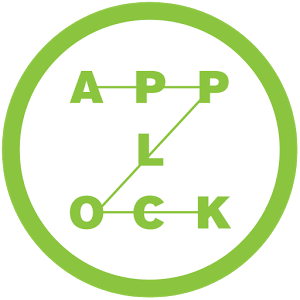

Grab it free on: Google Play Store
4. Fast App lock by TACOTY CN


Grab it free on: Google Play Store
5. App Lock by LoveKara


Grab it free on: Google Play Store
Till date these 5 apps are the best ways to keep your Android apps protected with a password, pin and pattern lock, so that if someone who wants to invade your privacy will surely fail in his/her intentions. Let me know if you are using any other utility app to secure your privacy on Android smartphones or tablets. Your feedback in the comments section will definitely keep me motivated to bring more useful stuff for Android Fanatics!! 🙂









