
Chrome and Android are both the products that are introduced by Google into their respective markets. That’s why both these products adds to each other’s features and gives best performance when used together. The Chrome which is built for Android phones has many more applications than what meets the eye. This browser can add plenty of power to the Google’s mobile OS. This post will give you an insight, into how this cool browser can be used to access several cool features on your smartphone, and increase its performance to get better value for money which you paid while buying the smartphone.
Hidden Features of Google Chrome Browser for Android
The first thing you need to do is download the beta version of this web browser app specially made for Android phones. You must make sure that the version you are downloading is specially made for use with 4.x-level of the device. This beta version would allow you to access the latest feature of this app. Now open the app in your mobile and select the address bar. In the address bar type “chrome://flags” Using this command in the address bar of this browser would give you the same result, which you get when you use this command in the desktop version of Google chrome web browser. So now you would be able to see the long list of experimental settings and options that can be activated on your device.
Download Google Chrome Beta for Android
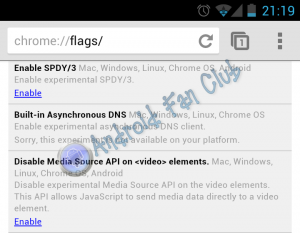
Related Reading: Best Web Browsers for Android Smartphones & Tablets
Several of the options that you will see in the list are not applicable on Android right now and therefore you will not be able to access them. But still there are many options in the list which you can use to adjust various parameters of your mobile phone. If you look closely you will find that several of these options are purely technical in nature, like settings that are related to GPU settings or the ones which deal with CSS related options. If you are a technical freak then these options will act as a boon for you to improve the performance of your mobile, but even if you are not that much technical savvy person you would easily find one or two settings that will be beneficial for you. Some of the examples of option that you can choose are which lets you sync the tab favicons between various platforms, there is also an option which allows you to edit and view the browsing history from any device that is synced to your phone.
But the only advice that can be given at this point of time is that all these options are in experimental stage and therefore they may cause some trouble in sometimes. But they are definitely worth a try especially if you are using powerful Android phone like Samsung Galaxy S4. These options can truly unlock the power of such smartphones to its full potential. Proper use of the power of GPU in your Samsung Galaxy S4 can actually help you in improving the looks of its graphics. Another way to improve the looks is by using beautiful Samsung Galaxy S4 cases for your smartphone.
WARNING Attached with Google Chrome Beta Flags: “These experimental features may change, break, or disappear at any time. We make absolutely no guarantees about what may happen if you turn one of these experiments on, and your browser may even spontaneously combust. Jokes aside, your browser may delete all your data, or your security and privacy could be compromised in unexpected ways. Any experiments you enable will be enabled for all users of this browser. Please proceed with caution.”
Guest Author Profile: I am a life-loving girl, in particular, she likes fresh things and work in New York. I have a lot of friends. Like to focus on amateur blog through android phones. If you are interested to write a guest post at Android Fan Club. Make sure to visit “Write for Us” section for guest post guidelines.









