YouTube is block in many countries and users always seek a way to get through the walls to get to the largest video sharing site. There is nothing like YouTube out there. The resources available on YouTube simply cannot be replaced. Fortunately for Android users there are few very simple and effective methods to try to visit YouTube for at least watching videos.
Earlier Android Fan Club has also covered Best VPN Apps for Android that enable uncensored internet access, so that everything on the internet gets unblocked as in many countries their telecom authorities filter and block the content.

Unblock YouTube on Android
UnBlock YouTube app offers 3 web based proxies with special settings to gain access to YouTube. If you are lucky, one of these 3 will grant you the access to forbidden world of YouTube.
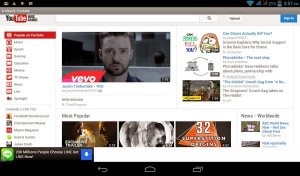
After gaining access to YouTube you can watch videos. However your experience will be limited. You will not be able to login to your account. Comments will not appear. Videos on full screen might not work. Uploading videos is obviously out of question. You can Search a video clip. Changing orientation of handset will reload homepage of YouTube. In this case you can use the Back button to go back to your video or search result.
Puffin Browser
Puffin and Puffin Free are Internet browsers for Android with capability of playing Flash contents. Install full or free version of Puffin and browse YouTube like it was never been blocked. You do not need to do anything special to open YouTube. There are however limits. You will upload clips up to 10mb of file size. Videos are not going full screen but pinch to zoom entire page is the nearest thing you can get.









